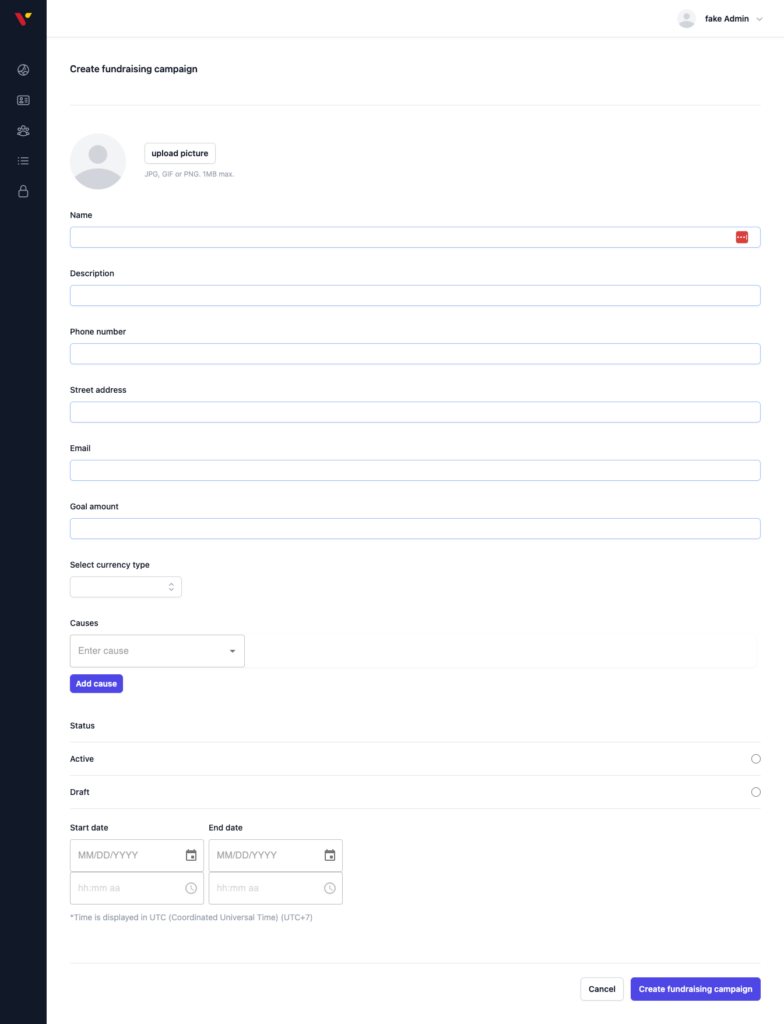-
Home
- /
-
Docs
- /
-
Campaign Management
- /
-
Guidelines on how users c...
- /
- A Step-by-Step Guide to C...
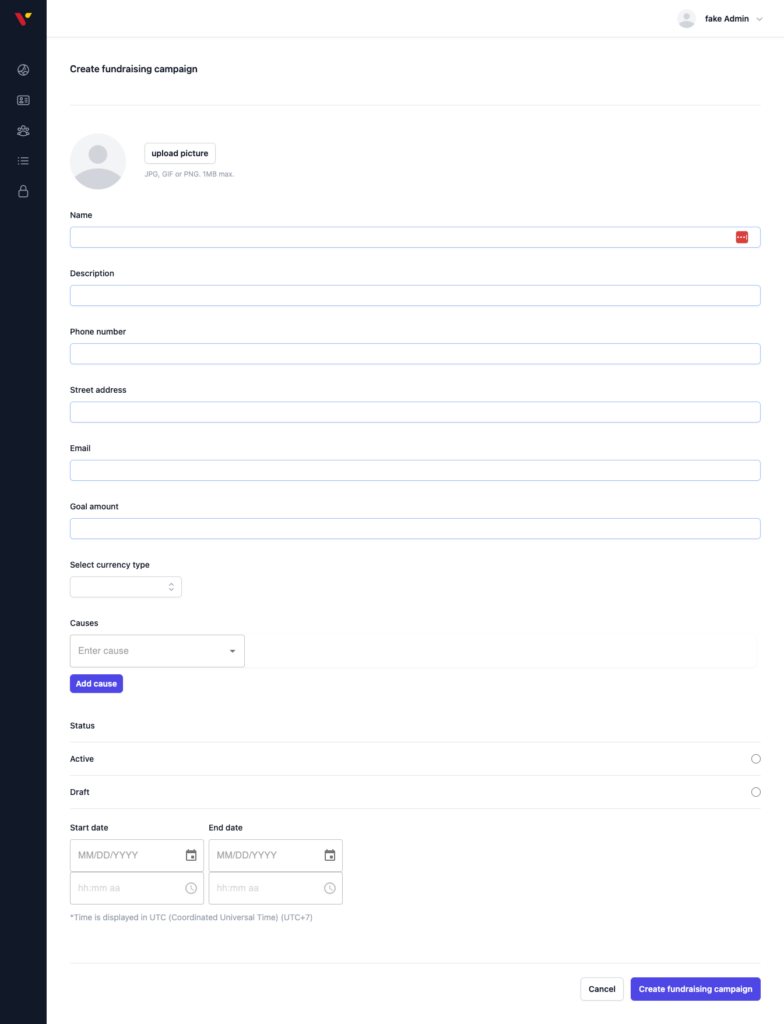
- Upload a Picture
Add an image representing your campaign (JPG, GIF, PNG, max 1MB).
- Enter Campaign Details
- Name: Create a clear and catchy name.
- Description: Provide a brief overview of your campaign’s purpose.
- Contact Info: Include your phone number, address, and email.
- Set Your Goal
- Goal Amount: Define the amount you want to raise.
- Currency: Select your currency type (e.g., USD).
- Select Cause
Choose the relevant cause, like “Healthcare,” and click “Add Cause.”
- Set Campaign Status
- Active: Make the campaign live.
- Draft: Save it for later edits.
- Define Timeline
Choose your start and end dates to create a sense of urgency.
- Launch
Click “Create Fundraising Campaign” to publish your campaign.