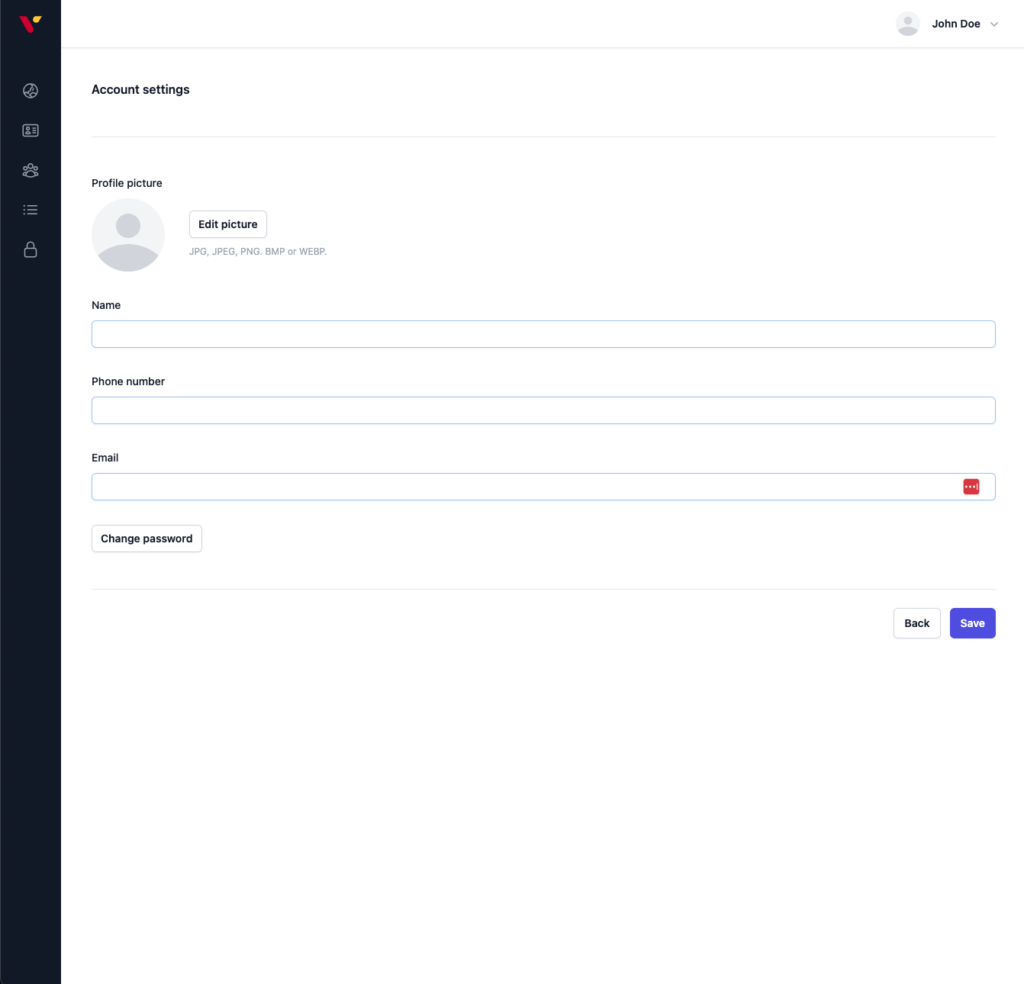
1. Edit Your Profile Picture
Click on “Edit picture” to upload or change your profile photo.
2. Update Your Name
To update your name, simply click on the “Name” field and type in your preferred name.
3. Add or Change Your Phone Number
Enter your new phone number in the “Phone number” field.
4. Update Your Email Address
If you need to change your email, type in the new address under the “Email” field.
5. Change Your Password
For added security, you can change your password by clicking on the “Change password” button. Follow the prompts to securely set a new password for your account.
6. Save Changes
Once you’ve updated your account information, click “Save” to apply the changes.
