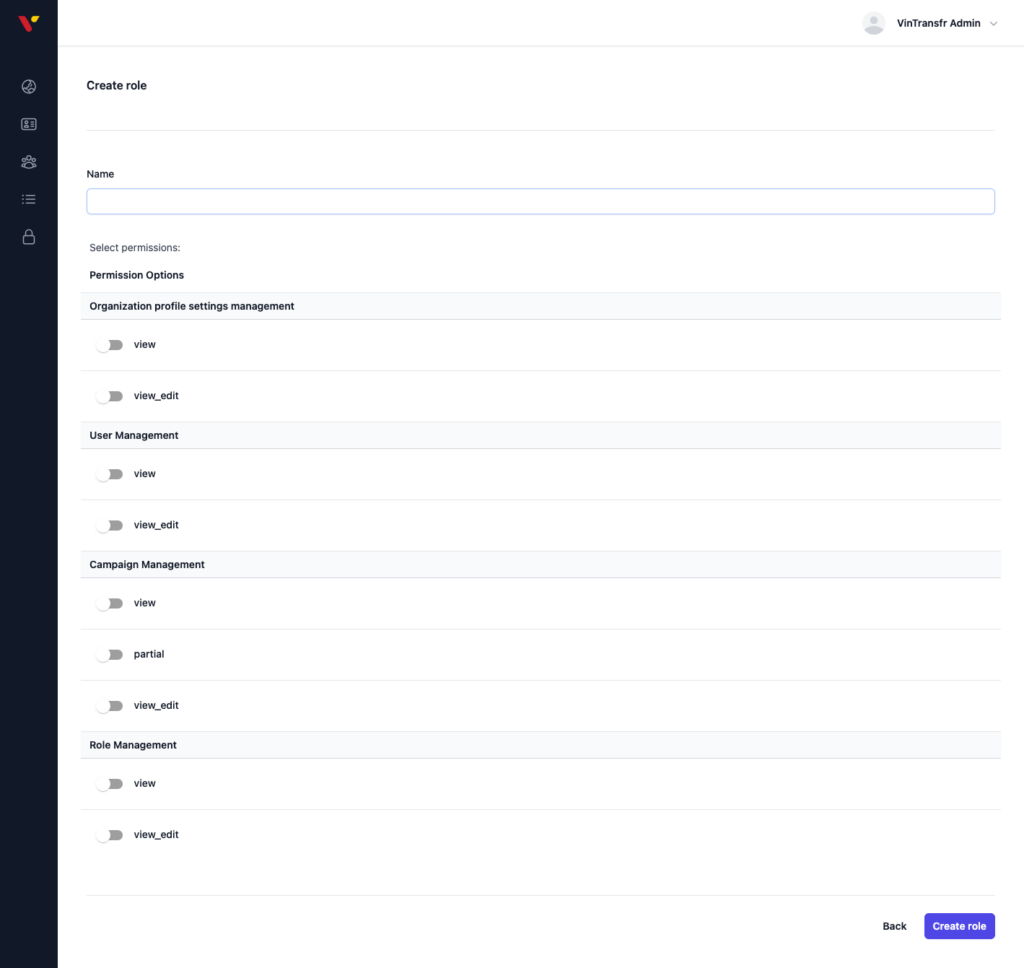
To begin creating a new role, navigate to the “Manage Roles” tab.
- Click on “New Role” to initiate the role-creation process.
- Enter a descriptive name for your role in the designated field.
- Select the appropriate permission options that align with the responsibilities of the new role.
- Once you’ve configured the role to your specifications, click “Create Role” to finalize the process.
