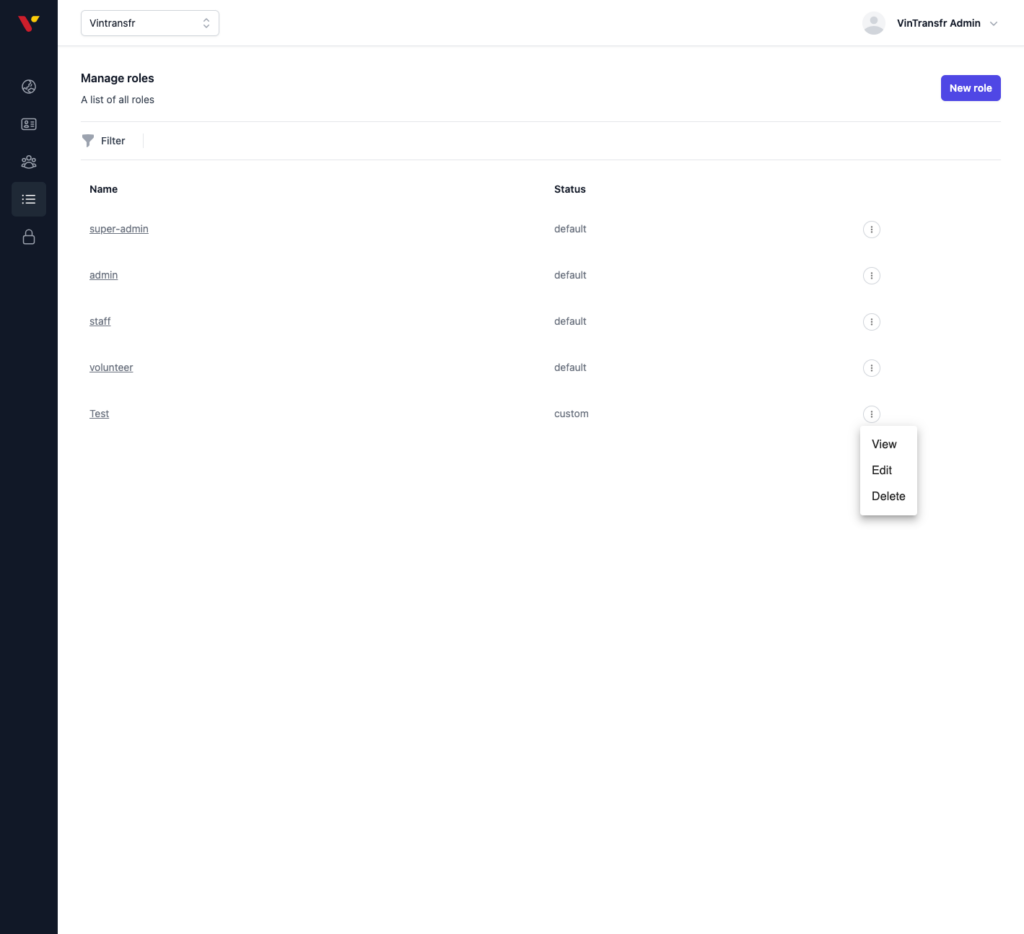
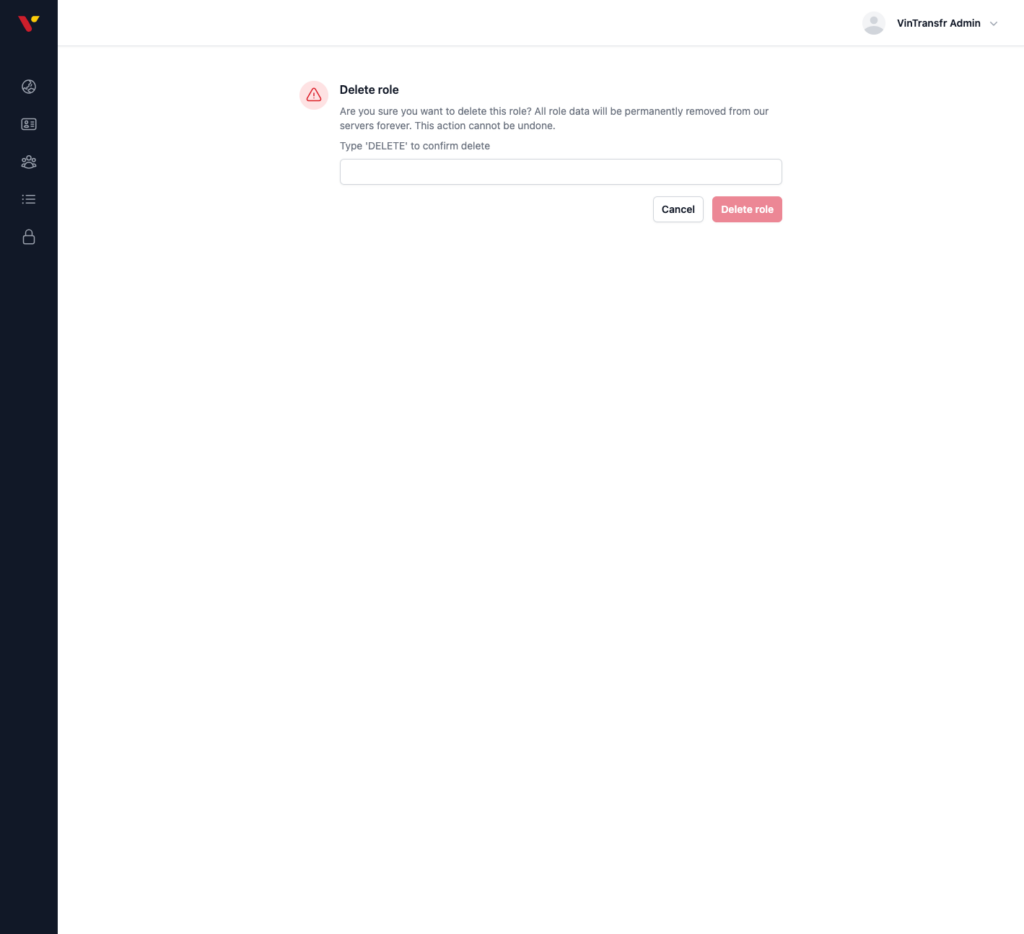
To delete a role, follow these steps:
- Navigate to the “Manage Roles” tab.
- Locate the role you wish to delete.
- Click on the vertical ellipsis menu icon next to the role.
- From the dropdown menu, select “Delete” to proceed to the delete confirmation page.
- On the delete confirmation page, type “DELETE” to confirm deleting the role.
