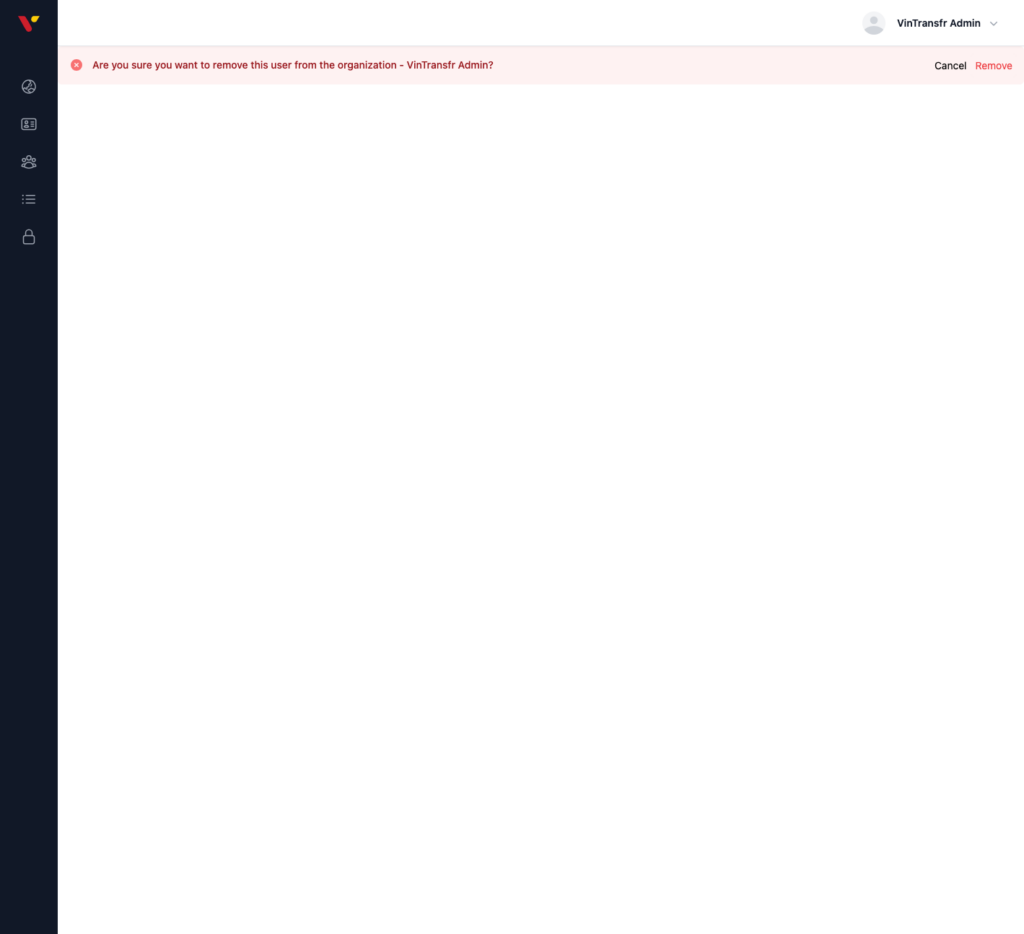
1. Navigate to the “Manage Users” tab.
2. Click on the ellipsis menu located next to the user’s name.
3. Select “Remove” from the dropdown menu.
4. Confirm the removal of the user from the organization to disassociate them from the organization.
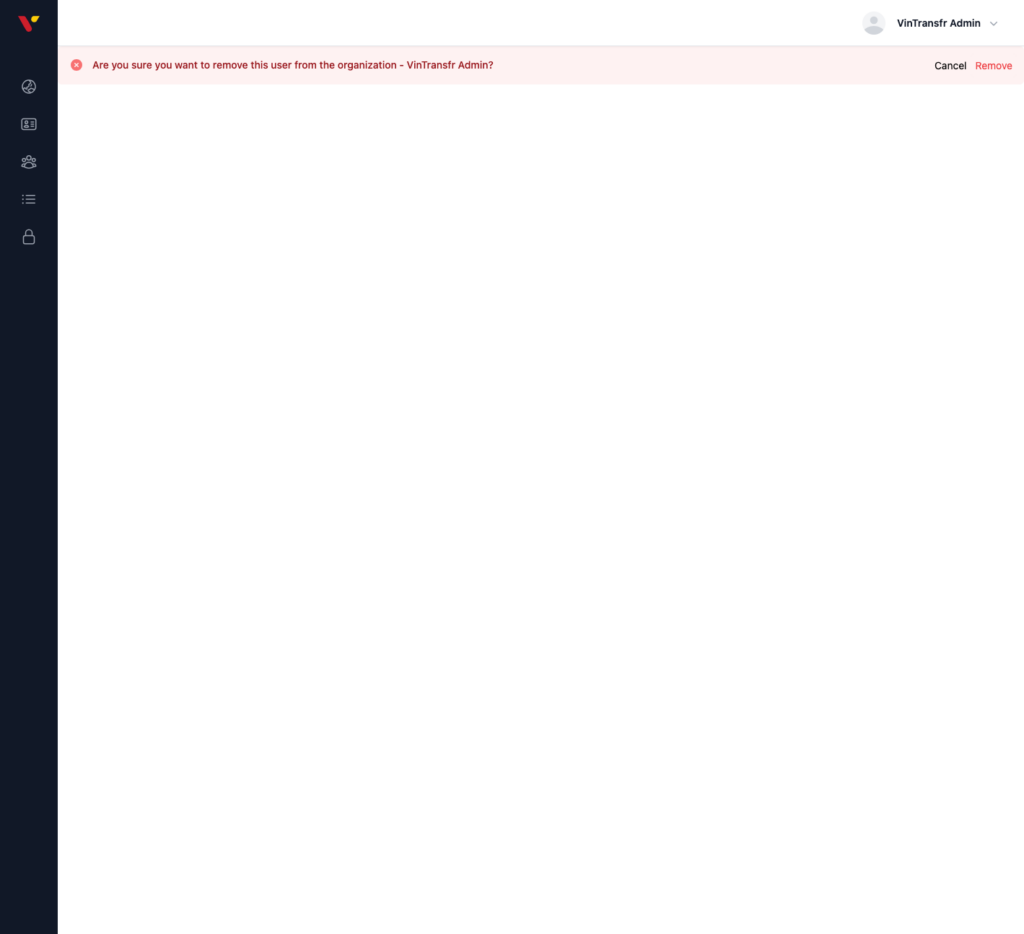
1. Navigate to the “Manage Users” tab.
2. Click on the ellipsis menu located next to the user’s name.
3. Select “Remove” from the dropdown menu.
4. Confirm the removal of the user from the organization to disassociate them from the organization.