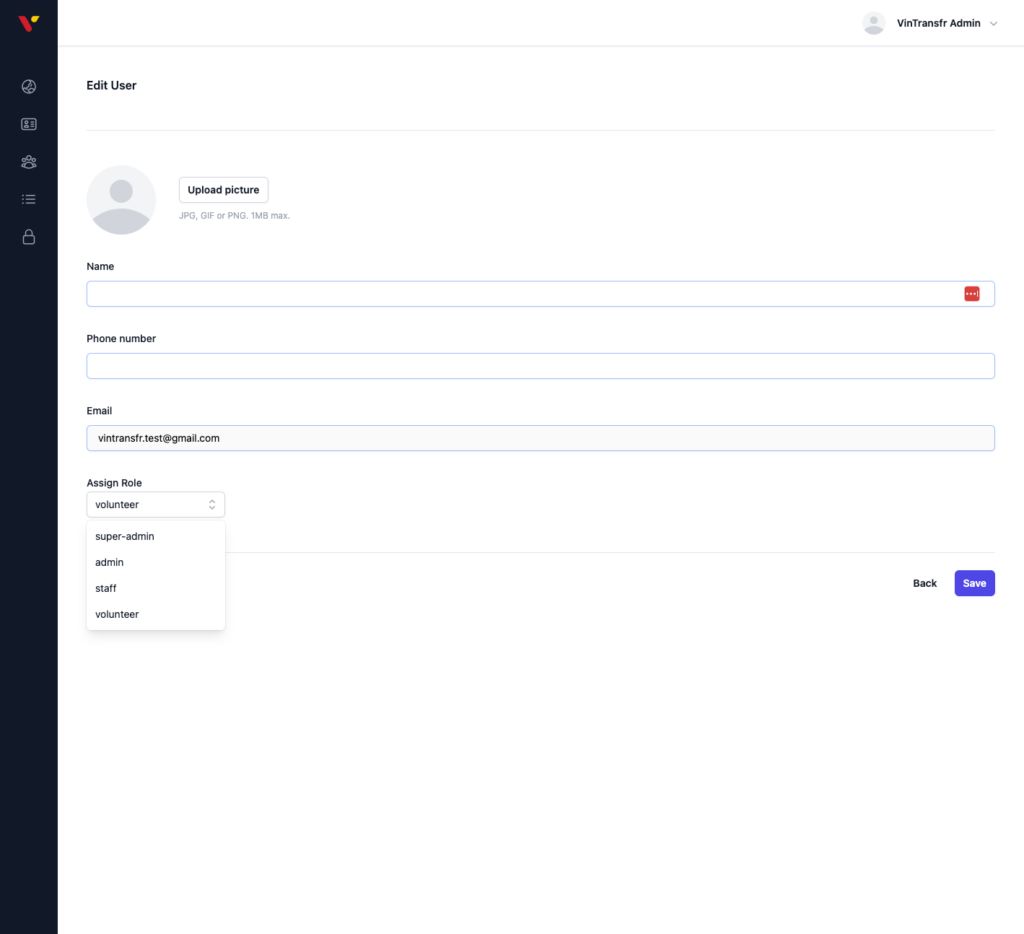
- Navigate to the “Manage Users” tab and locate the user you wish to edit. Click on the ellipses (…) to reveal the dropdown menu, then select “Edit” to make changes to the user’s details.
- Click on the “Upload Picture” button to upload a profile picture for the user, if desired.
- Update the phone number by entering the new information into the provided “Phone Number” field.
- Choose a role to assign to the user from the available options.
Please note: The user’s email address cannot be modified.
