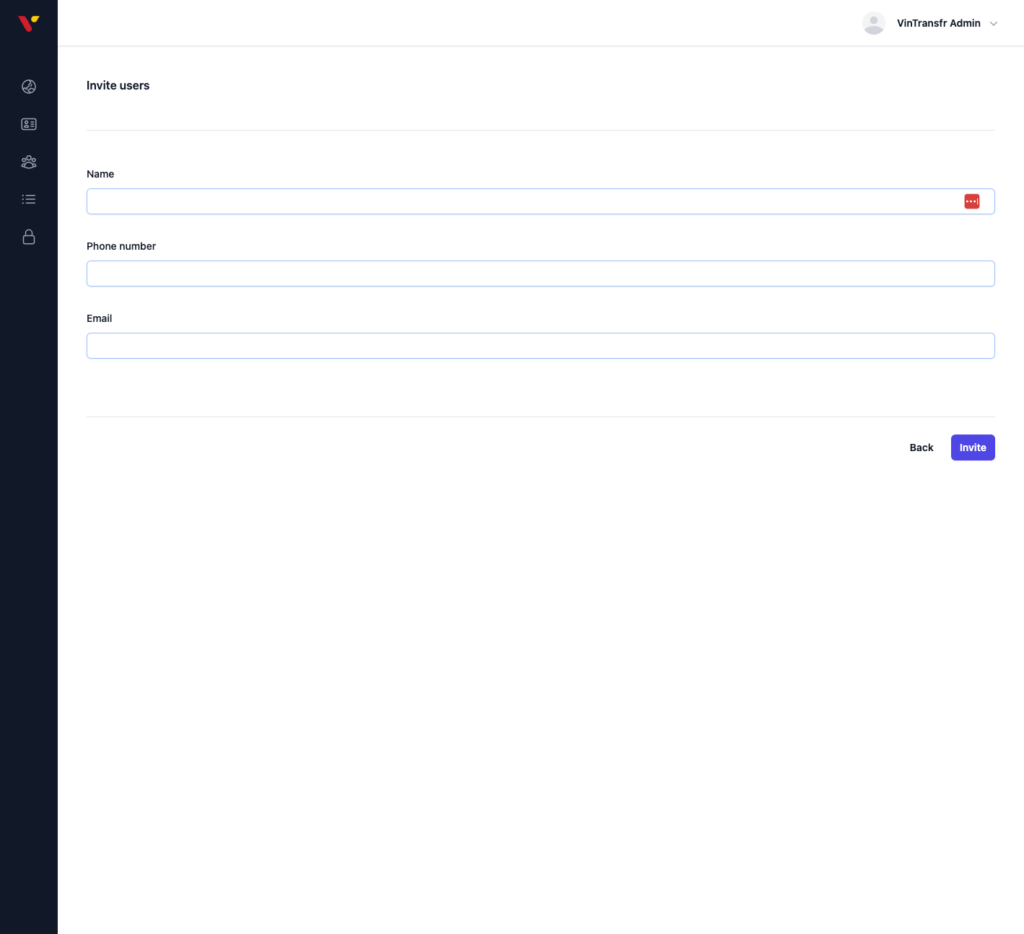
1. Click on “Invite a User” within the “Manage Users” tab to begin.
2. Enter the name of your new user in the designated “Name” field.
3. Input the phone number of your new user in the provided “Phone Number” field.
4. Provide the email address of your new user in the specified “Email” field.
5. Once all information is entered accurately, click “Invite” to submit your invitation and welcome the new user aboard.
